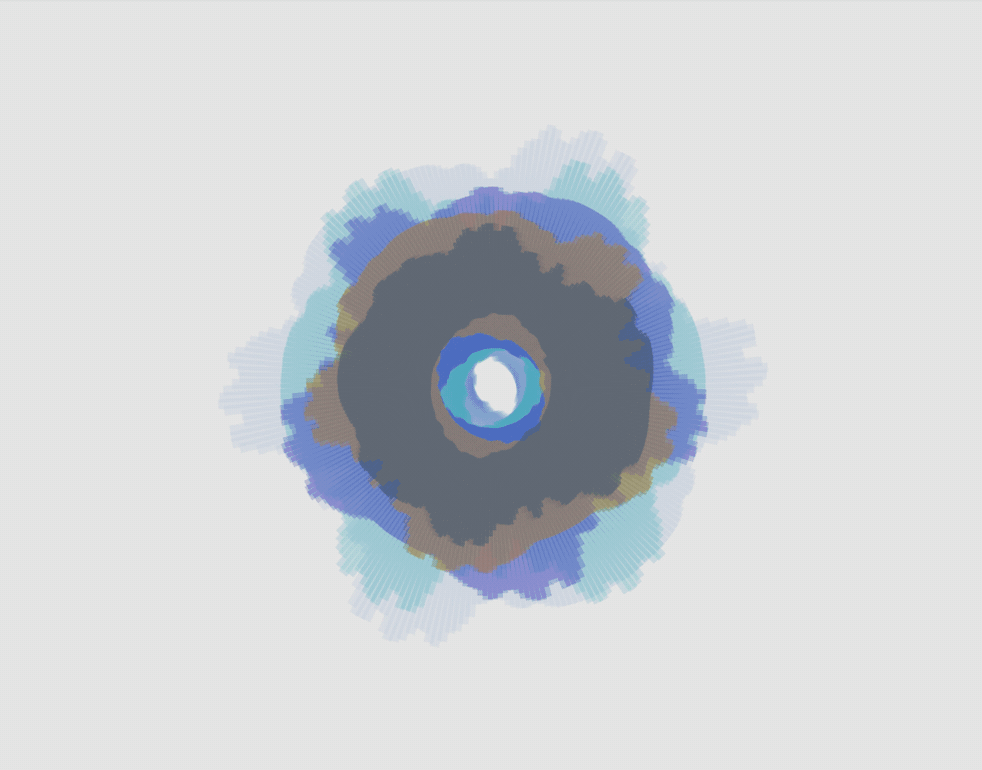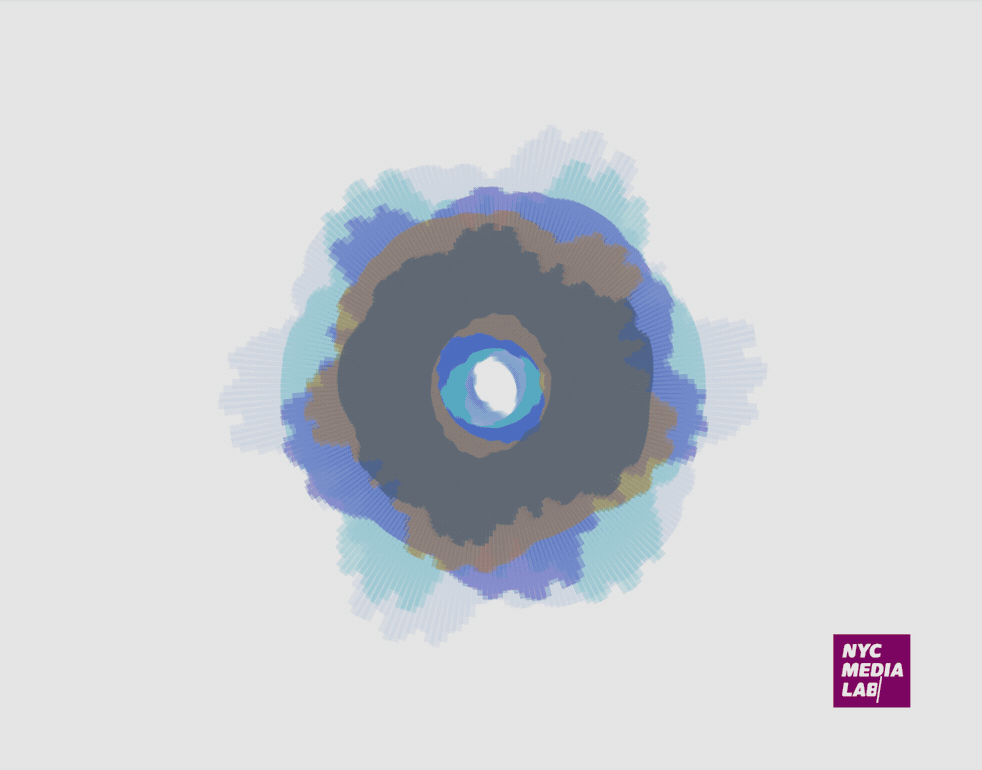1. Introduction
My role: Product Designer. I designed the internal tools dashboard.
Tools: Sketch(+Craft), Zeplin, InVision, Principle.
1. In this 2+ month project, I did user research, drew scrappy sketches, worked on prototypes from lo-fi to high-fi. Eventually, come up with the final design and style guideline (consistent with the InfoValue red branding).
2. My responsibility also includes communicates with the engineering team, especially working closely with the front end engineers, to keep an eye on how the software interface was built.
I. Login screen
Focus group study
A request from our client, The WB (WarnerBros).
Problem: Not only the employee at The WB is using this console, but also their users outside the company do.
Solution: Whenever the password is typed in wrong for the first time, shows the alert. The captcha helps The WB to have a better management on their movies.
Login screen with captcha.
1. Login screen with tech support feature on the left.
A new feature working with our marketing team. Add on the tech support feature— one of our merits at InfoValue.
When clicking on the icons, then will direct our clients to request tech support from us in three different ways: ticket system built with Zendesk, email direct to our company, a phone to reach out if in an emergency.
2. Shows the current version. Based on the different timeline we have a slitty difference between each version. This helps us note it and provide a quicker way to solve the problem if needed.
IPTV dashboard.
II. Server Level Login Screen / Site Login screen
Server level login provides the maximum flexibility to work on the dashboard. Mostly, it is designed for few of our biggest client, and also, for our in-house engineers to work on— to allocate features, and packed the system to our clients in the various industry (company): enterprise, hotel, hospital, school/college, and more.
Site vs. Server level login.
Frame of the Site & Server level dashboard.
III. Account Management screen
The super admin can create accounts, and allocate the features to his/her team members. For instance, if this super admin is a hotel manager, he/she can add accounts for his/her colleagues, such as engineers, IT, designers, and more. The super admin can decide what features could each member work on. Finally, each member will have the responsibility to take care of the tasks.
IV. Menu Editor (PME) screen
An internal feature for engineers/designers to manage their company's site or display. The menu editor is designed, for example, for a hotel in-house employee, to have an easy tool (customizable information architecture + simple upload image platform) to build their company's site/display. The company can have the flexibility to change the seasonal images, add on promotion lines, and more.
2. Hero Screens & UI Components
3. More features in detail
InfoValue - IV Probes™
InfoValue's IPTV Probe ("TVProbe") is an IP Channel quality assurance tool designed for any IPTV system that allows channels providers and network administrators to monitor the health of the IP signals delivered over their network. Providers and administrators can receive quality degradation alerts and proactively handle the situation to minimize service degradation to end-users. TVProbe can be added to the head-end gateway and network switches of the IP network to monitor signal health of all channels and receive quality degradation alerts, inspect signal details and capture video segments of channels, as well as to detect occurrences of switch flooding. TVProbe is available in standalone and network versions for use in private Internet and Service Operator (Headend) networks.
Client: Rogers Media
InfoValue - IV Stadium™
Create an enhanced fan experience with InfoValue’s Stadium IPTV Platform ("IVStadium"). Integrating IPTV video delivery, local video feeds, digital signage, concession, and emergency channel features with InfoValue’s easy-to-use interface makes it ideal for TV services at stadiums, arenas, and other venues.
InfoValue - IV Analytics™
(Beta)
4. Feature fact sheets
Ask me more about the design process!